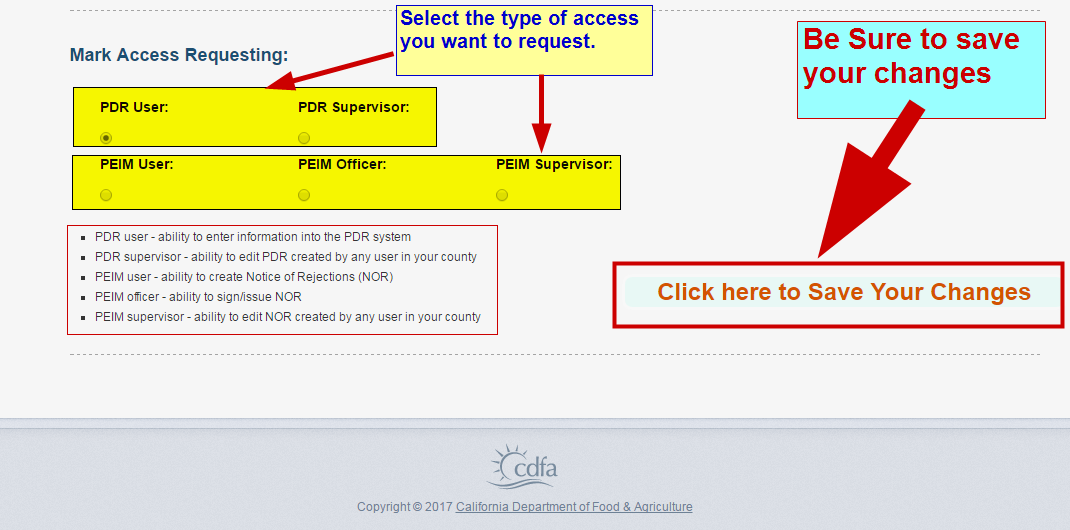Step 1. Click on this link: Login.aspx and sign in.

Step 2. Click on Admin.
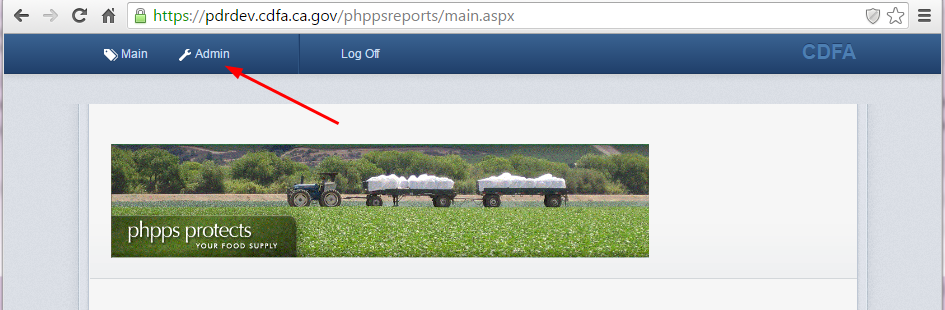
Step 3. Click on Update

Step 4. Update the User profile. Note: Supervisor can see and update all active employees in the list.
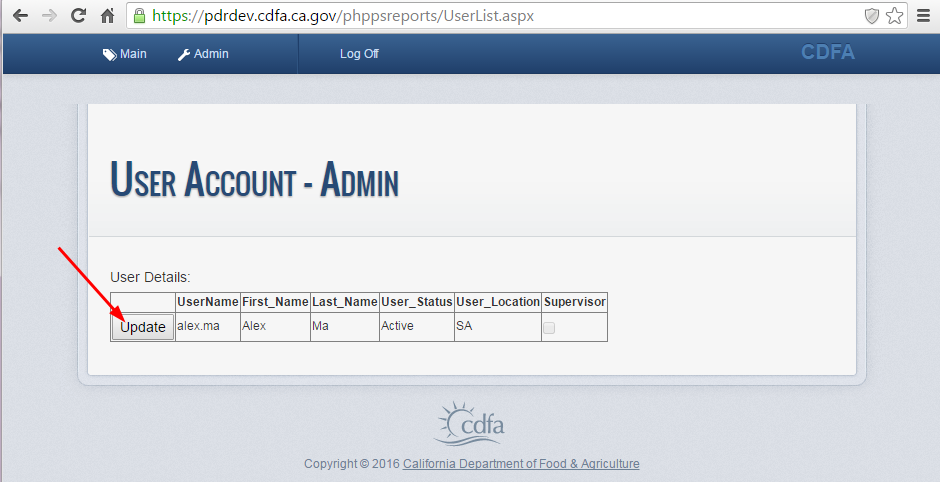
Step 5. Managers and Supervisors who were granted PHPPS User Admin Account are able to Update Account Status.
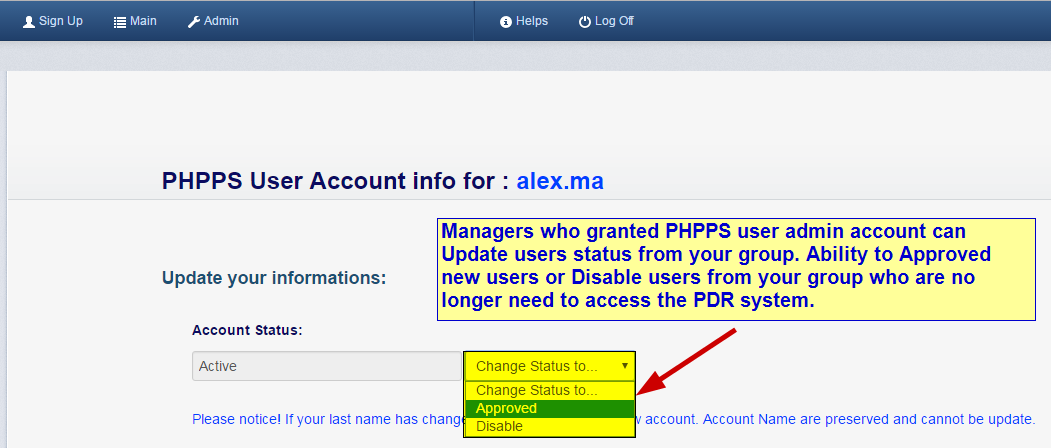
Step 6. Indicate the appropriate Organization for which you work for or associated with.
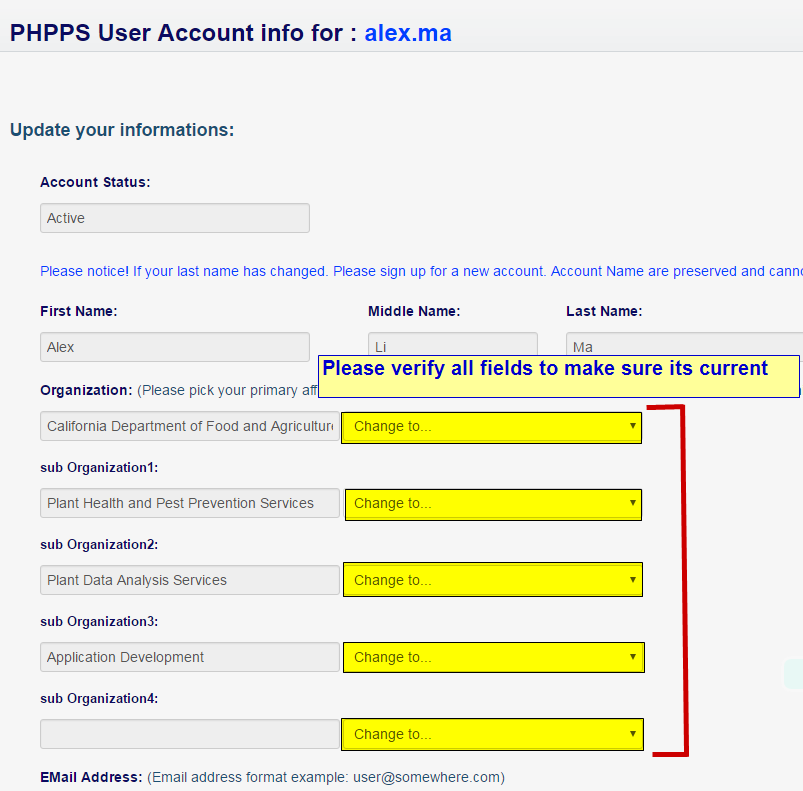
Step 7. Update your contact information if you move to a new location.
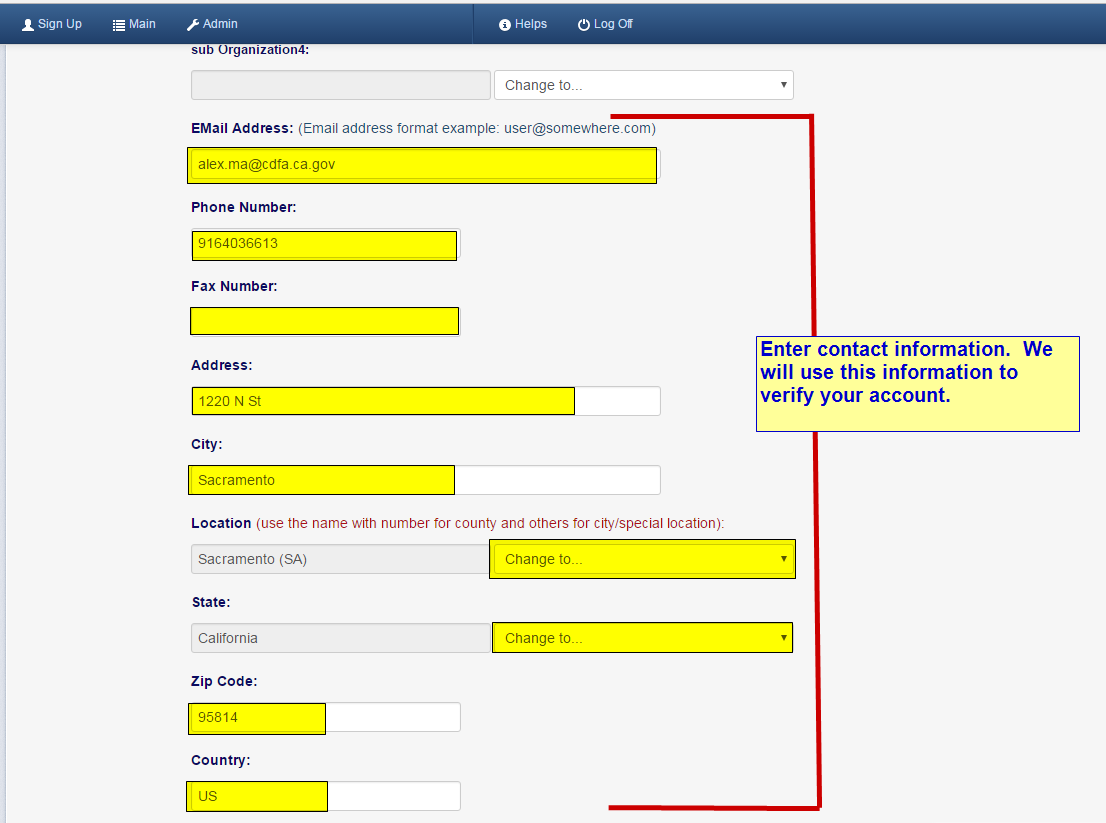
Step 8. Mark the access type you want to request and then Save your changes.